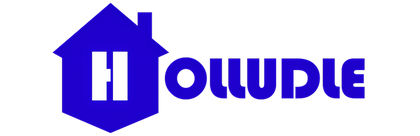The "Just Right" Fit: Simple Checks for Your Holludle Ergonomic Chair Adjustments
Jul 25, 2025
You've invested in a fantastic ergonomic office chair, perhaps a model from Holludle, packed with various adjustments for optimal support. But how do you know if you've actually adjusted the seat height, depth, and lumbar support to the "correct" positions? It's less about a rigid rule and more about a simple, intuitive checklist that ensures your chair perfectly complements your body and promotes a healthy posture.
Why "Correct" Adjustment Matters
An ergonomic chair is only as good as its adjustment. Incorrect settings can negate its benefits, leading to discomfort, pain, and reduced focus. The goal is to achieve a neutral posture, where your body is aligned naturally, minimizing strain on your muscles and joints.
Your Simple Adjustment Checklist for Optimal Fit
Here's a straightforward guide to ensure your Holludle ergonomic chair (or any adjustable office chair) is perfectly tuned for you:
1. Seat Height: Feet Flat, Knees at 90°
-
How to Check:
-
Sit all the way back in your Holludle ergonomic chair.
-
Place your feet flat on the floor.
-
Observe your knees: They should be bent at approximately a 90-degree angle, or slightly wider, with your thighs roughly parallel to the floor.
-
-
What to Adjust: Use the chair's height adjustment lever.
-
The "Just Right" Feel: You should feel stable, with no pressure points under your thighs or behind your knees. If your feet don't reach the floor, use a footrest.
2. Seat Depth: The "Fist Test"
-
How to Check:
-
Still sitting all the way back against the backrest.
-
Try to slide your clenched fist (or 2-4 fingers) between the front edge of the seat and the back of your calf.
-
-
What to Adjust: Use the seat depth adjustment lever (if available on your comfortable task chair).
-
The "Just Right" Feel: There should be enough space to avoid pressure behind your knees, which can restrict blood flow. If there's no space or too much, adjust accordingly.
3. Lumbar Support: The "Natural Curve" Test
-
How to Check:
-
Lean back slightly into the chair's backrest.
-
Feel where the lumbar support makes contact with your lower back.
-
-
What to Adjust: Adjust the height of the lumbar support until it fits into the natural inward curve of your lower back (just above your hips). If your chair has depth adjustment for lumbar support, fine-tune it until you feel gentle, consistent pressure that supports the curve without pushing too hard.
-
The "Just Right" Feel: You should feel supported in your lower back without being pushed forward uncomfortably. It should feel like your spine is gently cradled, helping you maintain an upright posture without effort, preventing lower back pain.
4. Armrest Height: The "Relaxed Shoulder" Test
-
How to Check:
-
Let your shoulders relax naturally.
-
Bend your elbows to about a 90-degree angle.
-
Your forearms should lightly rest on the armrests, with your shoulders remaining relaxed, not shrugging up or dropping down.
-
-
What to Adjust: Use the armrest height adjustment. If your Holludle office chair has 3D or 4D armrests, also adjust their depth and pivot to support your arms comfortably while typing or mousing.
-
The "Just Right" Feel: Your arms should feel supported, reducing strain on your neck and shoulders.
5. Monitor Position: The "Eye Level" Rule
-
How to Check:
-
Sit upright in your correctly adjusted chair.
-
Look straight ahead. The top of your monitor screen (or the top of the content on screen if it's a very large monitor) should be at or just below your eye level.
-
Your monitor should be about an arm's length away from you.
-
-
What to Adjust: Adjust your monitor's height, distance, and tilt, not your chair's.
-
The "Just Right" Feel: Your neck should be in a neutral, relaxed position, and your eyes should be able to view the screen comfortably without straining or moving your head excessively.
Final Tip: Listen to Your Body
Even with all the checks, the ultimate simple judgment standard is how you feel after an hour or two of sitting. If you experience discomfort, aches, or pains, make small, incremental adjustments. Your body will tell you when you've found the "sweet spot" on your ergonomic office chair. Brands like Holludle design their chairs with this intuitive adjustability in mind, making it easier for you to find your perfect fit.