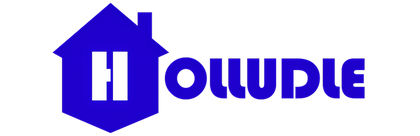Unlocking Optimal Comfort: Adjusting Your Holludle Ergonomic Chair for Peak Performance
Apr 22, 2025
Investing in an ergonomic office chair, especially a well-regarded brand like Holludle, is a significant step towards a healthier and more productive workday. However, simply owning an ergonomic chair isn't enough. To truly reap its benefits and achieve optimal comfort and support, proper adjustment is paramount. This guide will walk you through the key adjustments to make to your new chair, ensuring it works best for your individual needs.
The Importance of Personalized Adjustment:
An ergonomic office chair is designed to be highly adjustable, catering to various body types and work habits. Failing to customize these settings means you're not fully utilizing the chair's potential and may still experience discomfort and poor posture, negating the very reasons you invested in it. Correct adjustments are crucial for maintaining spinal alignment, reducing strain on pressure points, and promoting healthy circulation.
Holludle: Designed for Adaptability
Holludle chairs are engineered with a focus on user-centric design, offering a range of intuitive adjustments to help you find your perfect seating position. When setting up your Holludle ergonomic chair, pay attention to the following key areas:
1. Seat Height:
- Goal: Your feet should rest flat on the floor or a footrest, with your knees bent at a 90-degree angle and your thighs parallel to the floor.
- How to: Sit in the chair and use the height adjustment lever (usually located beneath the seat) to raise or lower the chair until your feet are properly positioned.
- Why it matters: Correct seat height ensures proper leg circulation and reduces pressure on the back of your thighs.
2. Lumbar Support:
- Goal: The lumbar support should fit snugly into the natural curve of your lower back, providing gentle pressure and maintaining spinal alignment.
- How to: Adjust the height and depth (if available) of the lumbar support mechanism until you feel it comfortably supporting the small of your back. Many comfortable office chairs feature adjustable lumbar support.
- Why it matters: Proper lumbar support prevents slouching and reduces strain on the lower back, a common source of discomfort for those who sit for long periods.
3. Seat Depth:
- Goal: There should be a gap of about 2-4 inches (the width of a clenched fist) between the back of your knees and the edge of the seat.
- How to: If your chair has a seat depth adjustment, slide the seat pan forward or backward until this gap is achieved.
- Why it matters: Correct seat depth ensures that the back of your knees isn't pressing against the seat, which can restrict blood flow and cause discomfort.
4. Backrest Angle:
- Goal: The backrest should support your entire back and can be slightly reclined for comfort, especially during tasks that don't require intense focus. A 90-110 degree angle is generally recommended for most tasks.
- How to: Use the backrest adjustment lever to find a comfortable and supportive angle. Many adjustable office chairs offer a range of reclining positions.
- Why it matters: Proper backrest angle reduces strain on the back muscles and promotes a more relaxed posture.
5. Armrest Height and Width:
- Goal: Your arms should rest comfortably on the armrests with your shoulders relaxed. Your elbows should be bent at a 90-degree angle and your forearms parallel to the floor.
- How to: Adjust the height and width of the armrests until your arms are in this comfortable position. Some ergonomic seating options offer adjustable armrest depth and pivot as well.
- Why it matters: Correct armrest positioning reduces strain on the shoulders, neck, and upper back.
6. Headrest (if applicable):
- Goal: The headrest should support the natural curve of your neck and the base of your skull when you are in a reclined position.
- How to: Adjust the height and angle of the headrest so it comfortably cradles your head and neck when you lean back.
- Why it matters: A properly adjusted headrest can prevent neck strain, especially during breaks or when reclining to think.
Consistency is Key:
Once you've adjusted your Holludle ergonomic chair to your optimal settings, try to maintain these adjustments. Be mindful of your posture throughout the day and make small tweaks as needed. Remember that ergonomics is an ongoing process, and finding the perfect setup may take some experimentation.
By taking the time to properly adjust your ergonomic office chair, you'll unlock its full potential, leading to increased comfort, reduced fatigue, and ultimately, a more productive and healthier workday. Don't underestimate the power of a well-adjusted comfortable task chair in enhancing your overall well-being.