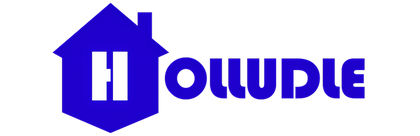Tailoring Your Throne: Adjusting Holludle Ergonomic Chairs for Gaming and Entertainment
Mar 25, 2025
Beyond the traditional office setting, ergonomic chairs are increasingly vital for gaming and entertainment, where prolonged sitting in various positions is common. Properly adjusting your chair, especially a versatile one like those from Holludle, can significantly enhance your comfort and prevent long-term health issues.
The Dynamic Postures of Play and Leisure
-
Intense Gaming Sessions:
- Gamers often lean forward, requiring strong lumbar support and adjustable armrests for precise control.
- Long hours demand excellent circulation, making breathable materials essential.
-
Relaxed Entertainment:
- Watching movies or shows may involve reclining, necessitating a chair with a flexible backrest and headrest.
- Comfort for extended periods is crucial, so cushioning and adjustability are key.
Holludle: Adaptability for Every Activity
Holludle designs chairs with a high degree of adjustability, catering to the diverse postures of gaming and entertainment:
-
Adjustable Lumbar Support:
- Maintain spinal alignment during intense gaming sessions, reducing back strain.
- Holludle’s adjustable lumbar support ensures consistent comfort.
-
Reclining Backrest:
- Effortlessly transition from focused gaming to relaxed viewing with adjustable recline angles. Holludle chairs often feature smooth reclining mechanisms.
-
Adjustable Armrests:
- Position armrests for optimal wrist and elbow support, whether using a keyboard and mouse or a controller.
- Holludle’s armrests offer multidirectional adjustments.
-
Adjustable Headrests:
- Provide neck support during extended viewing or when leaning back for relaxation.
- Holludle offers headrests that are height and angle adjustable.
-
Seat Height and Depth:
- Ensure proper leg positioning for any activity, preventing discomfort and promoting circulation.
- Holludle chairs have a wide range of seat adjustments.
Beyond the Adjustments: Creating an Optimal Environment
-
Monitor Placement:
- Position your monitor at eye level to prevent neck strain, whether gaming or watching content.
- Consider a monitor arm for flexible positioning.
-
Ambient Lighting:
- Adjust lighting to reduce eye strain, especially during long gaming sessions.
- Soft, ambient lighting is ideal for relaxed viewing.
-
Regular Breaks:
- Even with an ergonomic chair, take frequent breaks to stand, stretch, and move around.
- Set reminders to avoid prolonged sedentary behavior.
By understanding the postural demands of gaming and entertainment, and utilizing the adjustable features of chairs like those from Holludle, you can create an environment that prioritizes your comfort and well-being.